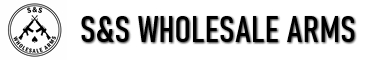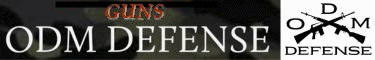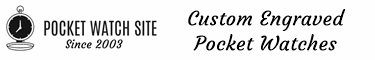There are several ways to get to the Leave Feedback button. Here is one.
Find the user you want to leave feedback for. This can be done using the Members tab on the top of any of the pages of this forum; or in Conversations if you've corresponded with the buyer/seller (usually regarding the sale); or in the Ad itself.

Click on the % number below "Rating"; It will bring up the "Feedback Profile" for the user.

Click the orange "Add Feedback" button to the right which brings you to this screen:
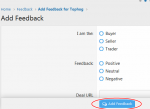
This part should be self explanatory, but you only need to select Buyer, Seller or Trade; Positive, Neutral, or Negative; AND type in something for SHORT REVIEW (not pictured).
When done, click "Add Feedback"
That's it! You're done!
This is another feature that seperates our classifieds from places like Armslist where you don't know who it is you are dealing with. So please use the Feedback feature! It helps everyone!
Find the user you want to leave feedback for. This can be done using the Members tab on the top of any of the pages of this forum; or in Conversations if you've corresponded with the buyer/seller (usually regarding the sale); or in the Ad itself.

Click on the % number below "Rating"; It will bring up the "Feedback Profile" for the user.

Click the orange "Add Feedback" button to the right which brings you to this screen:
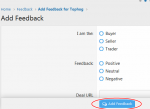
This part should be self explanatory, but you only need to select Buyer, Seller or Trade; Positive, Neutral, or Negative; AND type in something for SHORT REVIEW (not pictured).
When done, click "Add Feedback"
That's it! You're done!
This is another feature that seperates our classifieds from places like Armslist where you don't know who it is you are dealing with. So please use the Feedback feature! It helps everyone!